
If you are getting an error that ‘d3dx9_43.dll is missing’ while starting an application in Windows 7, follow the following steps to fix it:
1. Go to Microsoft’s website to get ‘DirectX End-User Runtime Web Installer‘.
Click ‘Download’ to download the ‘dxwebsetup.exe’ file.
2. Execute the downloaded ‘dxwebsetup.exe’ file and it will download and install the optional DirectXcomponents.
Click ‘Finish’ when done. Try running your application now, the ‘d3dx9_43.dll is missing’ error will not appear again.

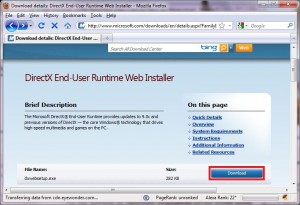
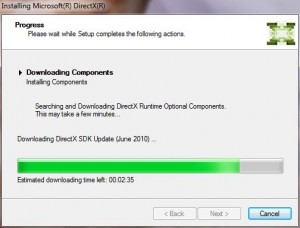
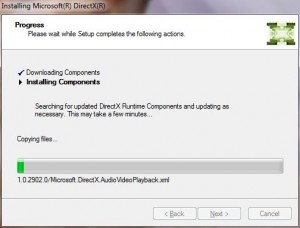

good
ReplyDeletethks
DeleteThanks :D
DeleteWelcome
Deletevery helpful if its working..
DeleteThis Isn't true!!!
DeleteThis Isn't true!!!
Deletethanks
ReplyDeleteyou are welcome
Deleteyou are welcome
DeleteThanks!!!
ReplyDeletethis is nice game
ReplyDeletethis is nice game
ReplyDeletethis is nice game
ReplyDeleteyes its true
Deletehow come the game didn't react after i installed it???
ReplyDeleteits showing error?
Deletethe game doesn't response and doesn't start,
Deletebut not showing any error.
Just re-install the game again
Delete....
ReplyDeletewhy the game didn't react after install it..?
ReplyDeletesame problem happened to me once, i just uninstall and reinstall the game after that i am playing PES 2013
DeleteReply
ReplyDeleteTks. You are a save me!
ReplyDeleteits not starting
ReplyDeleteWhy do i face a problem like this anytime i try playing pes 2013,
ReplyDeleteYour computer does not meet the minimum system requirement to run this software and the video card does not meet the required specified.
Can you be of help to me?
for this only solution is, you need to upgrade your graphic card version
Deleteraja fuck u shit moron.
DeleteI have the same error message and I have a NVidia Quadro 5000 card.
This applies to games DMC Devil May Cry5 ?
ReplyDeleteplease Help me ..
yes
Deleteoh Realy? Thanks I will try to ..
Deletehey I Finish install but I want to start a game when there is written Steam must be running to play this game ._.
Deleteno need to install steam
Deleteget more details?
Deletevisit = http://acheatcode.freeforums.net/
Deletefor more details
helpfull!! thanks
ReplyDeletethe system is saying d3dx943.dll cant install on my system,what do i do
ReplyDeleteJust reinstall the game
Deletethe system is saying that the direct x setup is not a valid win 32 application
ReplyDeleteI think you need to update your graphic card version
DeleteDUDE WTF stop trolling about the video card like u know shit...
Deletethanks a lot :D
ReplyDeletemy patch 3.2 have problem or not because after i install the patch, i can't play the pes. can you tell me why ? please because i have try many times
ReplyDeleteno idea, but try to update your graphics card version
Deletedescargue ese programa y todo bien descargado pero ahora pes no inicia y no funciona no aparece nada ..... ayuda
ReplyDeletegood
ReplyDeletethank you very very much
ReplyDeletethank You
ReplyDeletethank yoµµµµµµµ
ReplyDeletethank you so much. this is very good :)
ReplyDeletechanged nothing...
ReplyDeleteAmazing publication
ReplyDeleteplease i cant play pes 2013 please help me. i install direct x but nothing
ReplyDeleteit means you need to upgrade to the latest version
DeleteI have upgraded the latest version and it is damn awesome.
ReplyDeletethe system is saying d3dx943.dll cant install on my system...i hve ried to run that above said setup many times..plzz help..soon..
ReplyDeleteanother solution:
ReplyDeletedownload d3dx9_43.dll
Copy it to
C:\Windows\System32
Congratulation your problem is solved :D
work is work
ReplyDeleteGan ko cpu ane unable,, apa tipe pc ane ga sesuai ya tolong infonya tks
ReplyDeletecpu:AMD C-70 APU with Radeon(tm) HD Graphics x 2 (1.00Ghz)
gpu:AMD Radeon HD 7290 Graphics (PS3.0/VS3.0)
vram: 256 MB
ram 2ghz
While installing a pop out says .. Isdone.dll error ... unable to unpack or unable to read data or something like that .. i checked system32 and isdone.dll and unarc.dll both are there ... plz anybody help me to fix that ..
ReplyDeleteit takes much time to download it but thnx good Job :D
ReplyDeletemy compute :
ReplyDeletecore i 7
8 GB Ram :D
nividia gtforce 720M
Bullcrap. DirectX installation using cited media FAILS on Win7Ux64 AMD 6-core system. Not knowing anything about DirectX coding, the error message is, effectively, pure Gibberish (it says see log files, which have MANY lines of generated data).
ReplyDeletethank's very much
ReplyDeleteit works i will forever play pes 13
ReplyDeleteSex
Delete